Djaminn is the social music collaboration app that allows musicians to create and collaborate with musicians from around the world. It is available for both iOS and Android devices. To install Djaminn on your Android device, follow this guide.
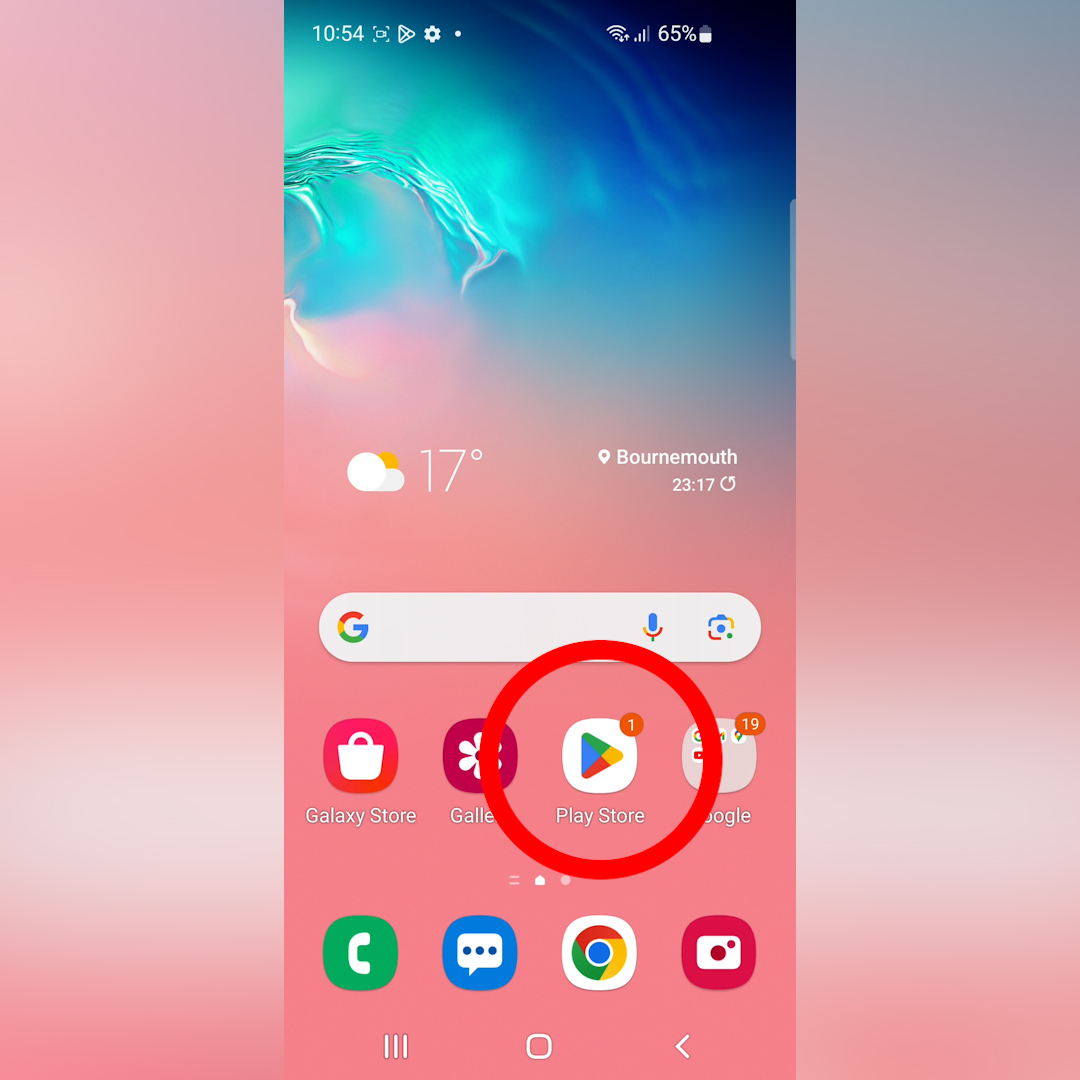
Quick guide to Install Djaminn on Android
Why are people installing Djaminn on their Android device?
Musicians are finding it super easy to make songs together with Djaminn. The real killer feature is that Djaminn enables you to upload your songs and real musicians fill in the parts that you can’t play. We’re talking about a killer guitar riff or a beautiful vocal if you can’t sing Either way, it’s amazing to see other musicians take your song in unexpected directions and just add the talent to it.
It’s a beautiful feeling of collaboration and it brings real joy.


Step One
Tap on the Google Play Store icon on your homescreen or app drawer. Make sure you have updated your Android device, to get the best experience. Djaminn needs a minimum of version 7.
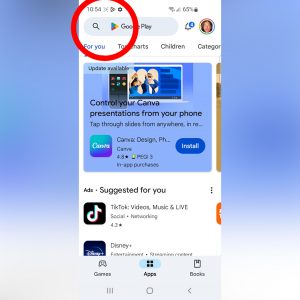
Step Two
Once you’re in the Google Play Store, tap the search bar. You can see the ‘magnifying glass’ or ‘Search” icon.
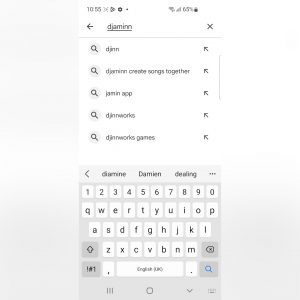
Step Three
Type ‘Djaminn’ in the search bar – one ‘m’, two ‘n’s! Hit the search icon or tap ‘Search’ on your keyboard.
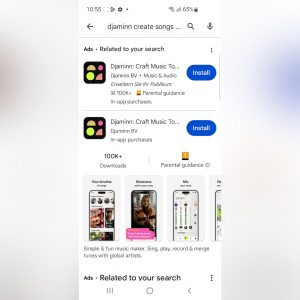
Step Four
You’ll see a list of apps in the search results. Look for the Djaminn app, should be near the top. Tap on it to view more details.
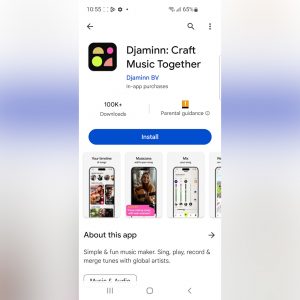
Step Five
Now, simply tap the ‘Install’ button. The app will start downloading and installing automatically. It should only take a few moments.

Step Six
Once the app is installed, you’ll see an ‘Open’ button. Go ahead and tap it to launch Djaminn and get started.
Making music isn’t a solitary pursuit; it’s an expression of shared emotions and experiences. Djaminn is built on this philosophy, providing a platform where musicians can come together to create something truly extraordinary. It’s more than just making music – it’s about making music together.
Collaborating with other musicians ignites a spark of inspiration and introduces fresh perspectives. Let’s discover how collaboration can enhance your musical path.
On Djaminn, every contribution is a delightful surprise. You add your song to the timeline, invite others to collaborate on your music, and watch your creation evolve. It’s the unexpected collaborations, the surprising harmonies that bring an element of joy into the music-making process. Music is as much about the performance as it is about the sounds. A captivating performance can inspire other musicians to join your project, contributing their unique sounds to your track. Our guide “Great Music Video Performance – 5 tips” can provide some helpful tips to enhance your performance.
If you’re a musician seeking to make music with others, create new songs, and take your career to the next level, Djaminn is the music collaboration app for you. First Join our Facebook group to start feeling that collaboration!
Further assistance can be found on support.djaminn.com. Ready to dive into the world of music collaboration? Download the Djaminn app for iPhone and Android and begin your journey with us.
Making music together is a transformative experience that combines the power of creativity, human connection, and shared passion. Collaborative music-making is an avenue to improve your skills, expand your network, and have a blast while doing what you love. Embrace the joy of collaboration, and let it unlock new dimensions of musical expression. Together, we can create melodies that resonate, memories that last, and a musical journey that never ceases to inspire.
Come and join us on Djaminn – let’s start making music together.